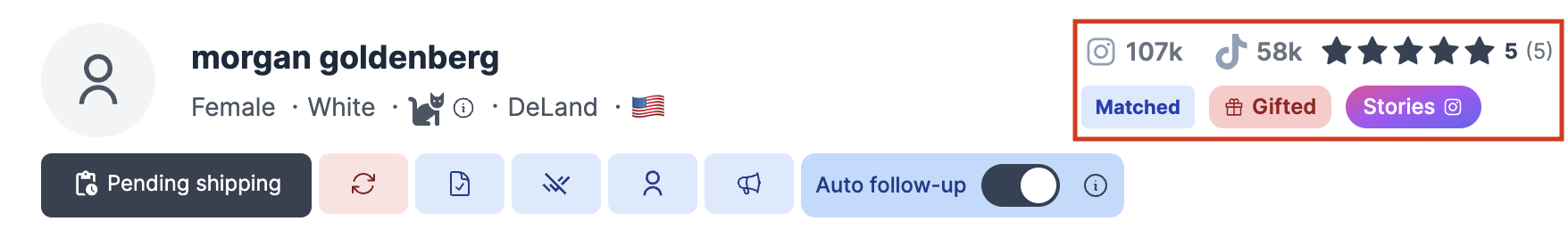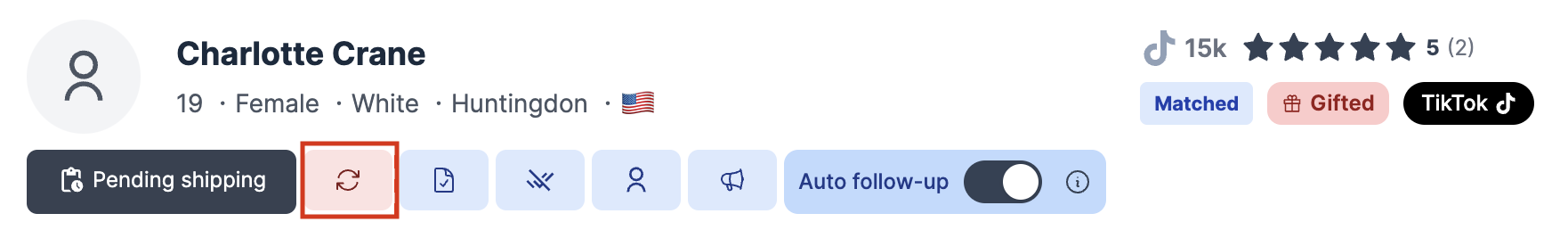Next steps after a match
In this article, we'll look at the next steps after we match with an influencer and some best practices we recommend.
Before we dive in, it's essential to understand a match means collaboration in progress, and it can come from two sources: you either accept an applicant or an influencer accepts an invitation you sent via Prospects.
Want to learn more about matches? Check this article.
These are the next steps and some best practices we recommend after matching:
Check-in with the influencer via Inbox.
Agree on the collaboration details.
Draft a contract and send the products.
Update the status of the collaboration.
Check-in with the influencer via Inbox
While this is more of a best practice and not a mandatory step, we recommend checking in with the influencer immediately after we match them and confirm they're still interested.
Sometimes, brands accept applicants after several days of the influencers applying, so we advise first to confirm with them if they're still interested. In 90% of the cases, they are.
This check-in can be as simple as saying "Hi" and asking if they're still interested in working together. Draft and use a pre-made template to speed up the process.
Wait 72 hours. No response? Inform the influencer you cannot wait and replace the collaboration.
Not sure how to replace a collaboration? Check this article.
Agree on the collaboration details
The conversation flow should be pretty simple as soon as the influencer responds. The campaign details were established when we created it, and now it's time to discuss them and agree on the final details.
These details will depend on the campaign and how you set it up.
For example, suppose you have a more flexible campaign that can include various deliverables on Instagram (a reel, a feed post, or maybe a story) or a TikTok campaign. In that case, you'll have to agree with the influencer on exactly what they would like to do.
However, this is super simple. When sending their initial application, influencers will inform you what they want to create for you. You'll see this in the "Applicants" screen when they apply to work with you.
You can also check it in the top right corner of the conversation with the influencer in Inbox:
In this example, Morgan's status is "matched," she wants to do Instagram stories for us on a gifted collaboration.
These details will depend on how you initially set up the campaign, but they are important to discuss before moving further.
When they send an application for a campaign, influencers must input the type of collaboration they want to do and the payment (gifted, paid amount, or affiliate) so you have a good starting point.
Some good practices at this step are:
Informing the influencer about product features, benefits, and other talking points you'd like them to feature in the collaboration.
We see this gets skipped often, mostly because they should be mentioned in the campaign details, and influencers should know them from there. However, as a good practice, we recommend chatting about this again.
Depending on the campaign, you can create a custom template and send it to influencers with all these details when you're at this step. This way, you don't need to write the same thing repeatedly.
Inform the creator of what to avoid in the review.
Sometimes, brands have specific things they don't want to mention in the review. If this is your case, now is the best time to do this.
Draft a contract and send the products
As soon as we agree on all the details of the collaboration, we'll draft a contract and send it over. The contract should include the exact details of the conversation; otherwise, the influencer might reject it.
Some good practices when drafting a contract:
Under the "Deliverables" section, mention the number of deliverables you've agreed with the creator: for example, if they're doing an Instagram post for you, you can mention - "1 x Instagram post" or "2 x Instagram posts" if you agree on 2.
Avoid adding or changing the details agreed upon. Doing this will most likely cause the creator to reject your contract, making the entire process longer than it should be.
Update the status of the collaboration
These are the statuses of each collaboration:
Matched
You just accepted their request to collaborate, or they accepted your invitation via Prospects. This is the default status of a collaboration.
Pending shipping
Please mark it as pending shipping only after you agree on the collaboration details and the contract is sent and signed.
Product shipped
Once the product is out, mark it as shipped. If you have a tracking link, insert it, along with the shipping date and the expected date.
Content published
When the influencer uploads the content on the platform, the collaboration will be marked as "Content Published." You can also do this manually on your end if the influencer did not upload the content, but maybe they just posted on social media.
A good practice is always to mark the collaboration status accordingly—this is one of the most overlooked best practices on the platform. Make sure to keep the status updated and accurate for each collaboration.
We also recommend paying attention when we move from one status to another. Unfortunately, due to the complexity of the platform, if we mark a status wrong, we won't be able to reverse this. Please pay attention when performing this action.
Some general best practices
Use templates
We have a few good practices at every level, but we recommend creating custom templates for the situations above to speed up things overall. For example, for the first step or best practice, where we check in with the influencers, we can simply create a check-in template that we send to all the influencers we match.
Replace collaborations fast
If an influencer does not respond after 48 hours since the last message or since you matched with them, simply replace the collaboration using the highlighted option below.
Simply create a template for unresponsive influencers and send it before replacing the collaboration, informing them about this.
Still have questions? 🤔 Please send us a message or email us at hello@thesocialcat.com.