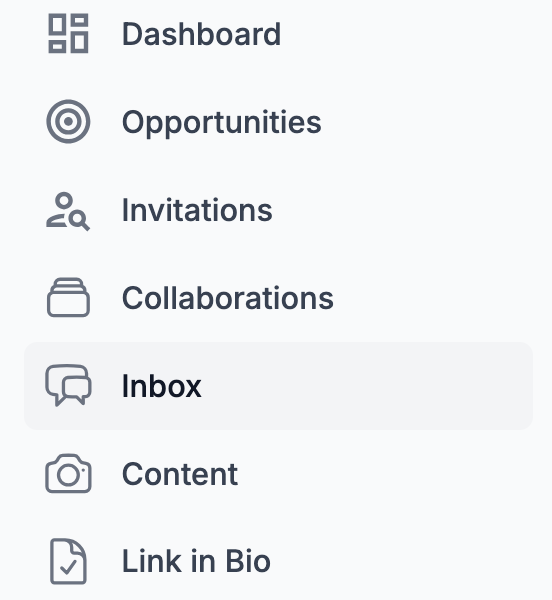How do I communicate with brands after being selected?
Edited
In this article, we'll learn how to contact brands on Social Cat.
How to contact brands through Inbox:
Once a brand has accepted your application, or you have accepted their invitation, they will appear in your Inbox. You will find your Inbox on the left hand side of your account, underneath Collaborations.
Once you are on Inbox, select the name of the brand you have matched with to start a conversation. You can either type or choose one of your templates you've previously created.
Social Cat Tip 🕵️♂️ : Did you know we are free for creators? Feel free to sign up and explore the platform and its features firsthand.
Still have questions? 🤔 Please send us a message or email us at hello@thesocialcat.com.