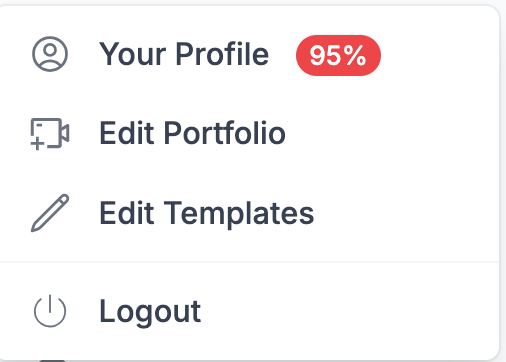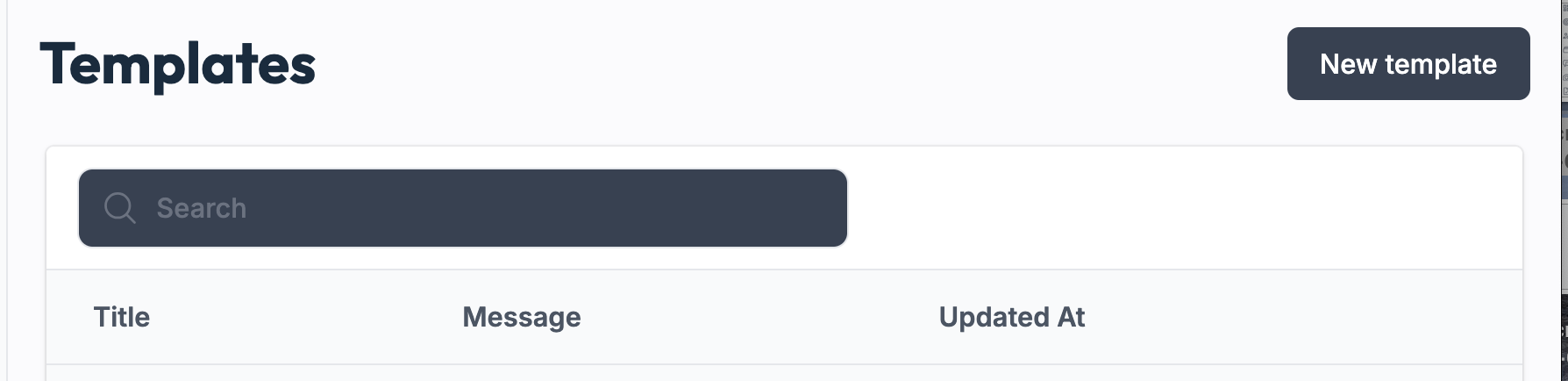How to create a template?
In this article, we'll learn how to create a template message on Social Cat.
How to create a template to send to brands:
When you message a brand on Social Cat, you can set up templates for frequent responses such as following up, introducing yourself or product delivered etc.
To set these up initially, you need to log in to your Social Cat account and click on your name and email in the top left corner. Then select "Edit templates"
Once you open templates, you can select "New template" to create a new template from scratch, or choose an existing template to edit or delete. You will then need to enter a title and a message and click "save".
Social Cat Tip 🕵️♂️ : Did you know we are free for creators? Feel free to sign up and explore the platform and its features firsthand.
Still have questions? 🤔 Please send us a message or email us at hello@thesocialcat.com.