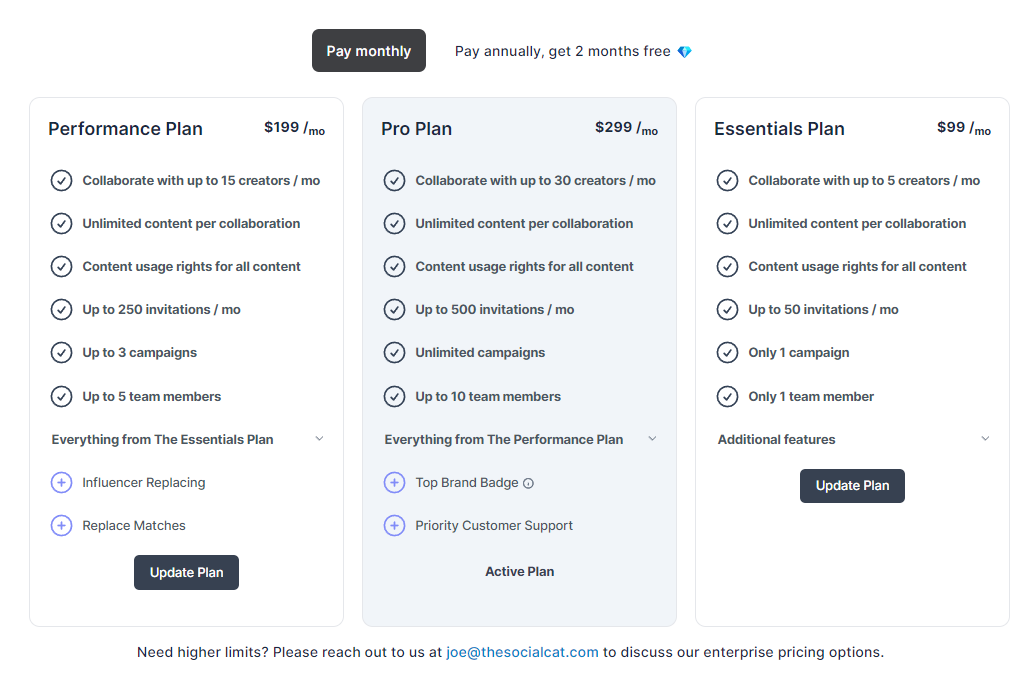How do I know which plan I'm on?
Edited
In this article, we'll look at the plan we're currently subscribed to on Social Cat and where to find this information.
Follow the steps below:
Log in to Social Cat.
Click on the profile picture at the top left of the screen.
Click on "Plan & Billing."
Click on "Upgrade options."
The plan we're currently subscribed to will be highlighted in light blue, and we'll be able to see an "Active Plan" mention at the bottom, just like this one:
Still have questions? 🤔 Please send us a message or email us at hello@thesocialcat.com.