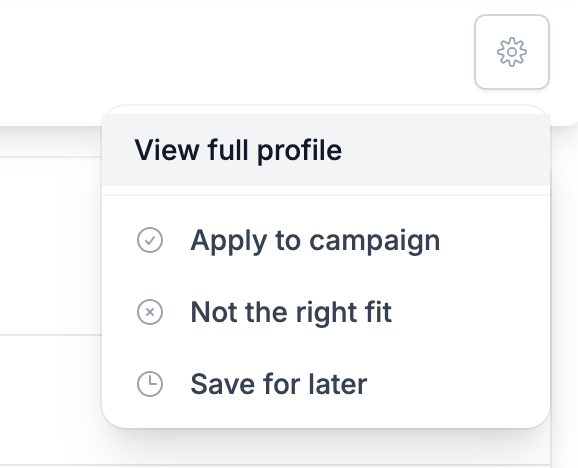How can I see a campaign’s details?
In this article, we'll learn how to see more information on a potential collaboration on Social Cat.
You may be invited to join a brand's campaign on Social Cat. There are a few different ways you'll see this invitation.
Outside creator invitation via email: You will receive this when a brand sees your profile on Instagram or TikTok and you do not have any active profile on our platform yet.
You will need to sign up to the Social Cat platform to contact the brand directly for more information on the campaign they have invited you to collaborate on. To get started, please click on the "here" link in the invitation email. This will guide you through a quick registration, after which you'll have access to the information about this collaboration: rates, deliverables, contracts, and more.
The registration process is very short, to sign up only requires your name, email and password.
Just to let you know, our platform is entirely FREE to use, and you can find hundreds of gifted, paid, and affiliate campaigns to work on. Social Cat also doesn't take any commission from payments you get from brands.
If you decide you don't want to go ahead with this campaign once you've registered, if you're interested in collaborating with more exciting brands, we encourage you to look at other brand's campaigns on our platform. If you decide Social Cat isn't a good fit, you can always delete your account.
Internal invitation link via email: You are already part of the Social Cat platform and a brand invites you to apply to their campaign.
You will need to click the brand's name in the body of the invitation email which will take you directly to the campaign where you can either accept or let the brand know if you are no longer interested.
Invitation emails expire after 7 days, if you are not taken to the campaign when clicking the link, please contact support at hello@thesocialcat.com and we will help you connect!
Seeing an opportunity on the platform: You've logged into your Social Cat account and are looking through your opportunities and spot a brand you'd potentially like to work with.
Log in to your Social Cat account. On the left hand side, below Dashboard, you will see Opportunities. Once you click this, all of your available opportunities will appear, if you're interested in more information, click on the name of the brand and the full details will appear here. You will from here be able to click the cog icon to apply to campaign, mark as not the right fit or save for later.
Social Cat Tip 🕵️♂️ : Did you know we are free for creators? Feel free to sign up and explore the platform and its features firsthand.
Still have questions? 🤔 Please send us a message or email us at hello@thesocialcat.com.