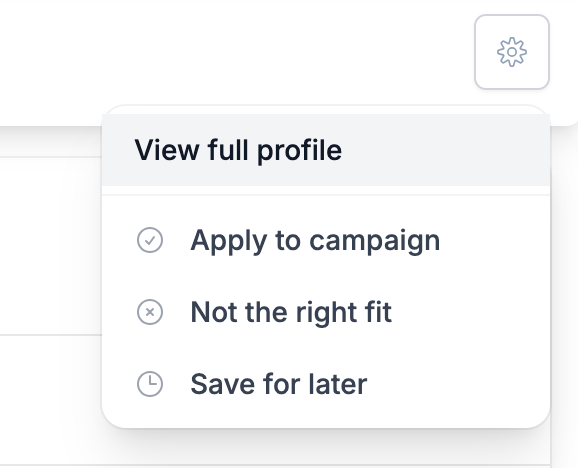How can I use the Save for Later function?
In this article, we'll learn how to save a potential collaboration for later on Social Cat.
You may be interested to join a brand's campaign on Social Cat but not available currently for this collaboration. You can choose to save this for later.
How to save for later: You will need to log in to your Social Cat account and click on the Opportunities tab, below your Dashboard. Once you click on the campaign name, you will be able to see more information on the collaboration opportunity. If you would like to keep this opportunity, you can choose to "Save for Later" by clicking the cog icon.
Social Cat Tip 🕵️♂️ : Did you know we are free for creators? Feel free to sign up and explore the platform and its features firsthand.
Still have questions? 🤔 Please send us a message or email us at hello@thesocialcat.com.