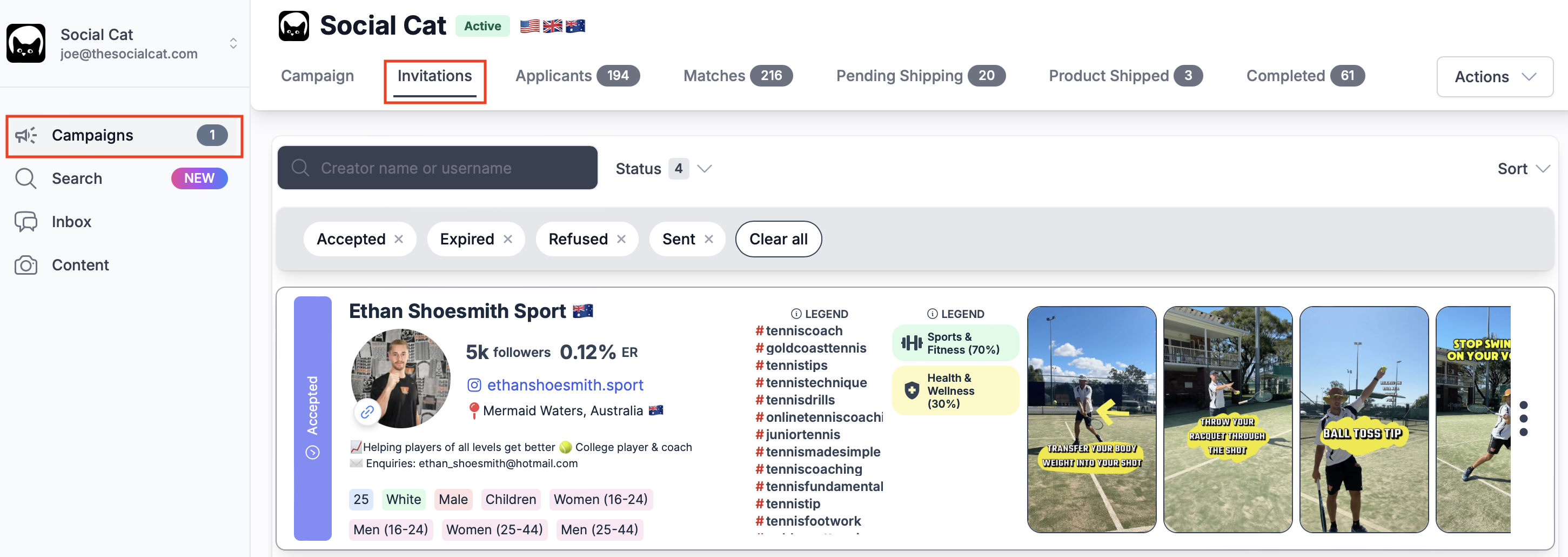How do I keep track of the invitations?
Edited
In this article, we'll learn how to keep track of invitations we send to influencers (creators) for our campaigns.
After sending an invitation to a creator, you can easily keep track of it by following these steps:
Access the Campaign tab
Select the campaign you invited the influencers to
Click on Invitations
If the invitation is still showing, the creator has yet to accept or decline it. If the creator accepts your collaboration invitation, they will be in your "Matches" tab and in your Inbox, where you can communicate and continue the collaboration.
However, if it is not there, the creator declined the collaboration invitation for that specific campaign.
Still have questions? 🤔 Please send us a message or email us at hello@thesocialcat.com.