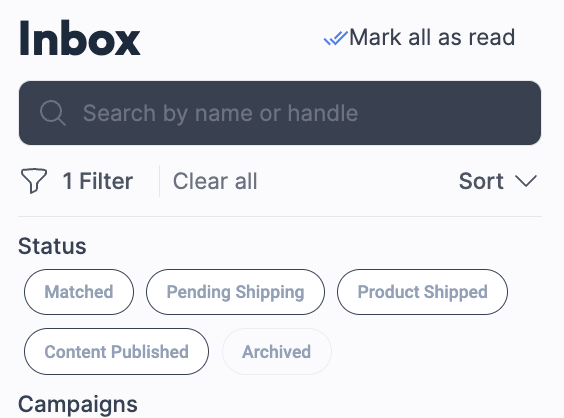How do I archive messages?
In this article, we'll learn how to archive messages.
When a message appears with the "Archived" status, it means that either you or the creator has replaced that collaboration. There's no direct option to archive a message. This comes as a result of replacing it.
Both brands and creators have the flexibility to replace the collaboration if they are no longer interested in pursuing it.
When a collaboration is replaced, the system automatically grants your brand an additional collaboration, which you can use to match with someone more aligned.
If you don't want to see these messages in your Inbox, you can simply apply your preferred filters, as shown in the screenshot below:
Still have questions? 🤔 Please send us a message or email us at hello@thesocialcat.com.